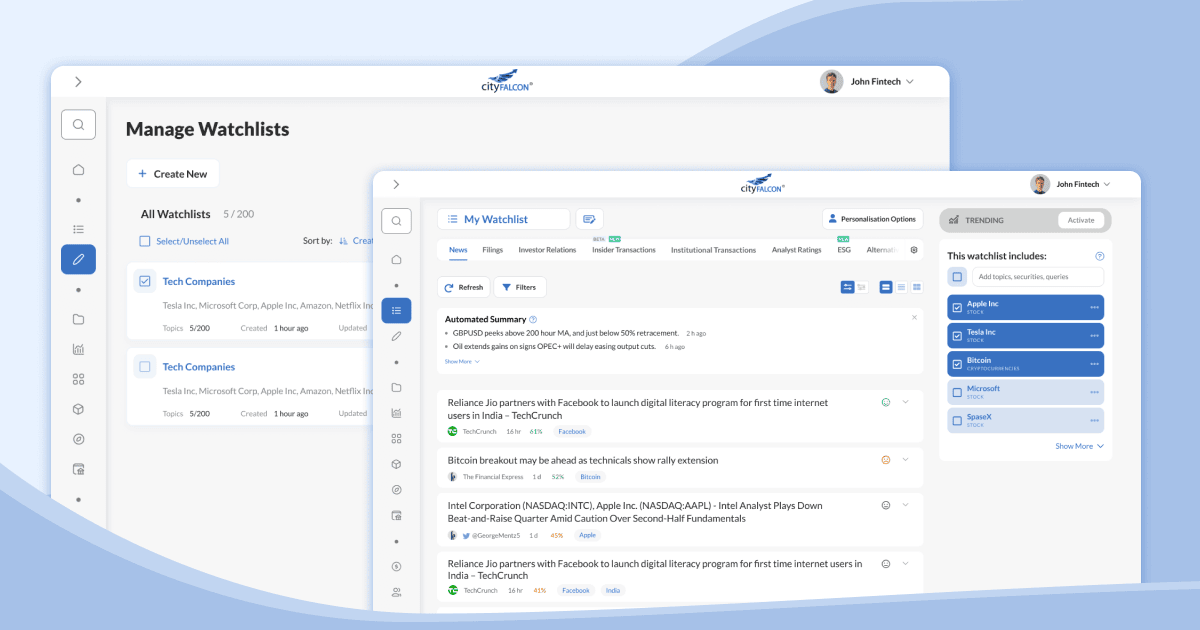
CityFALCON is an innovative financial news and data app, designed to provide real-time, personalised information to its users. Powered by advanced AI algorithms, it scours diverse news sources, tailoring its content to match individual preferences. Covering stocks, currencies, commodities, and cryptocurrencies, CityFALCON offers a comprehensive package of market data, company profiles, and insightful analysis. With its intuitive interface, CityFALCON is dedicated to empowering users with relevant, customised financial insights, making it easier for them to make informed decisions.
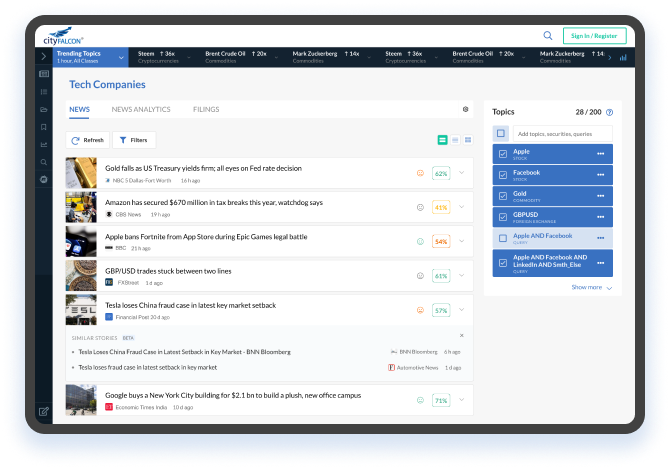
Enhanced User Personalisation: Users can create and manage watchlists tailored to their specific financial interests. This level of customisation ensures that they receive news and updates that are highly relevant to their investment portfolios and preferences.
Efficient Information Access: The feature allows users to organise and categorise financial topics of interest. This organisation streamlines their access to news and data, saving time and effort in sifting through irrelevant information.
Multi-Platform Access: Access to watchlists is available through various access points, including web and mobile devices. This ensures that users can manage their watchlists and stay updated on financial news no matter where they are.
Increased User Retention: The feature enhances the overall user experience, making the platform more valuable to users. This, in turn, increases user retention rates and reduces the likelihood of users switching to other financial news sources.
Key functionalities of the "Manage Watchlist" feature include:
Some of the functionality is available on the News Feed page and was rejected in the current task due to technical difficulties:
The final design underwent numerous iterations and comprehensive design discussions. Our typical process includes multiple collaborative sessions with stakeholders, product managers, and the design team. This iterative approach ensures that the design aligns seamlessly with our objectives and meets the needs of our users.
For the "Manage Watchlists" feature to be easily accessible and intuitive, it should be available through different access points:
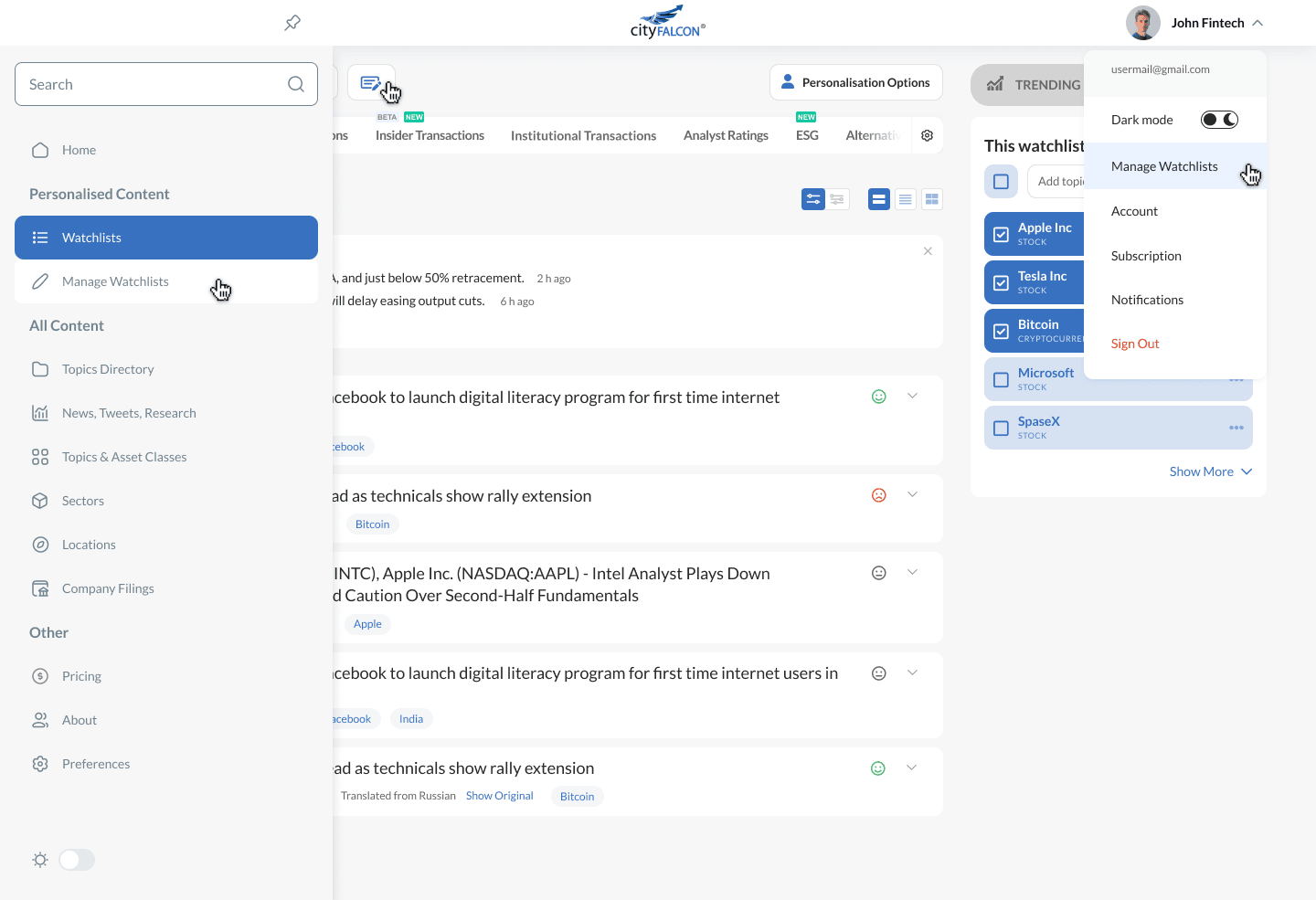
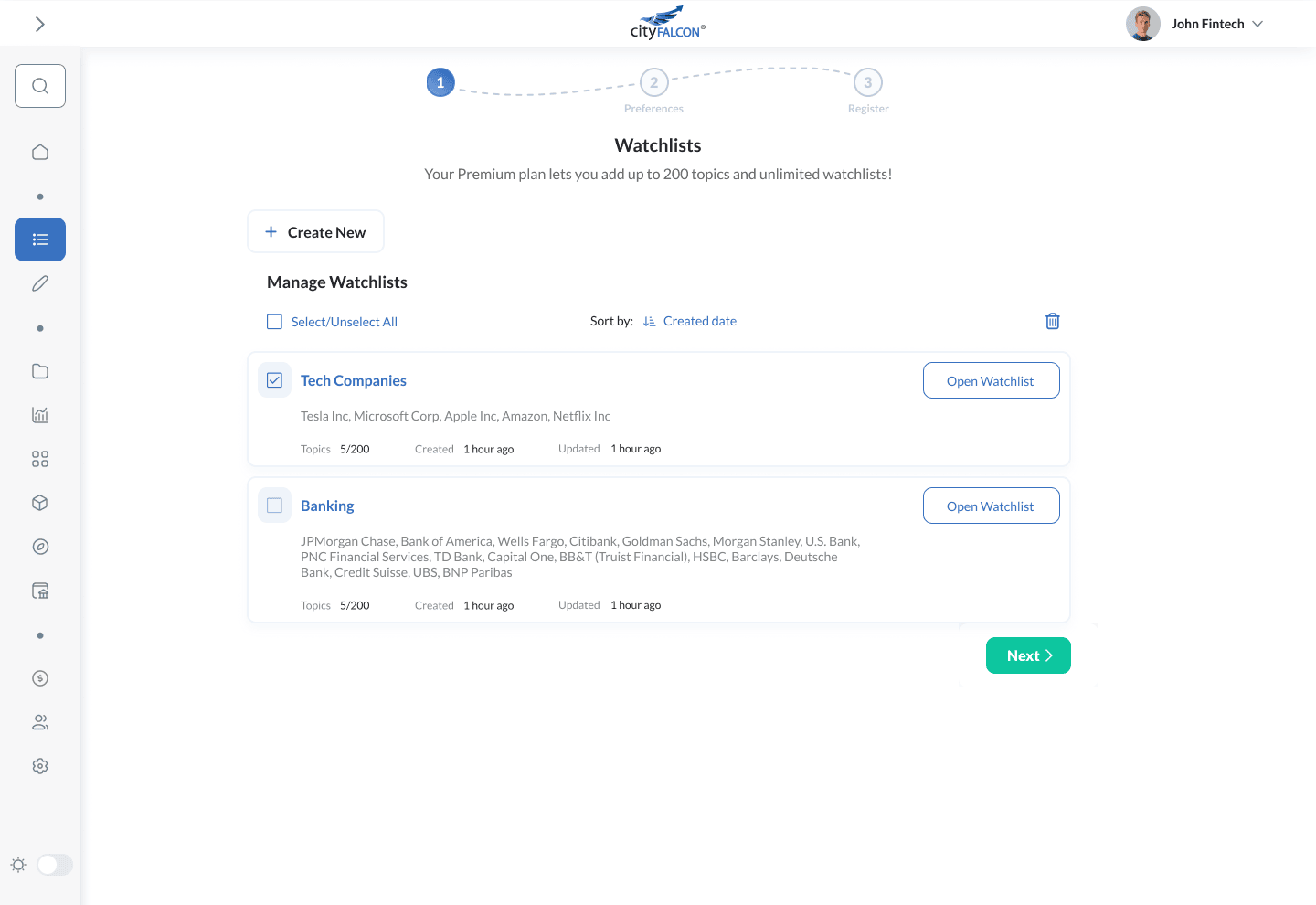
Usability studies revealed several points of concern in the suggested layout. Watchlist creation, introduced during onboarding, proved to be accessible to most users. However, opening watchlists through the "Manage Watchlist" page posed challenges as users often expected the watchlist to open upon clicking the tile area.
Additionally, users encountered misclicks in the topics area, expecting to be able to adjust topics. The redesign suggestion includes adding this functionality.
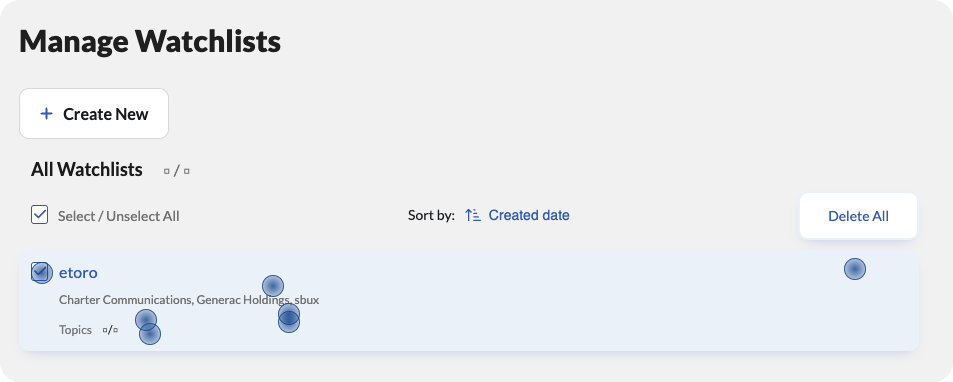
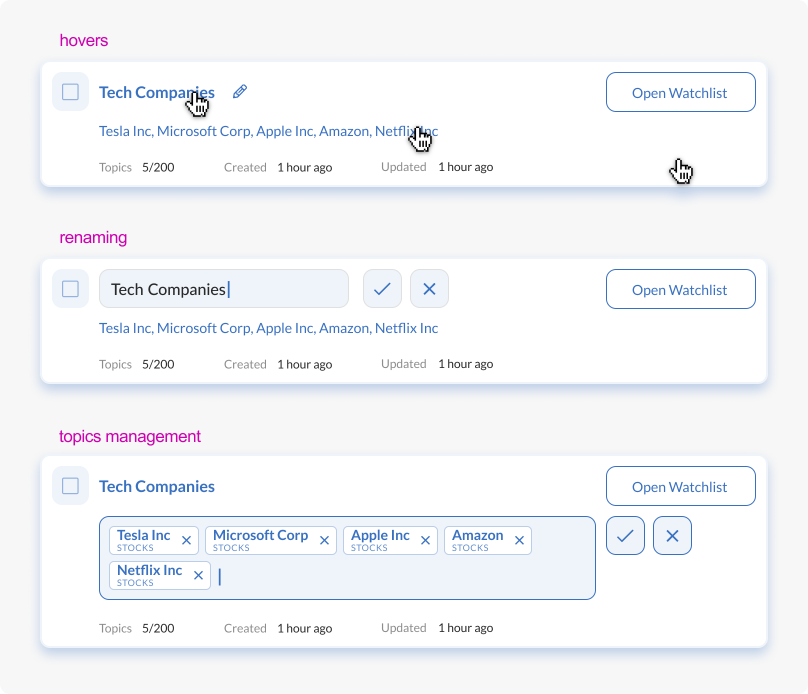
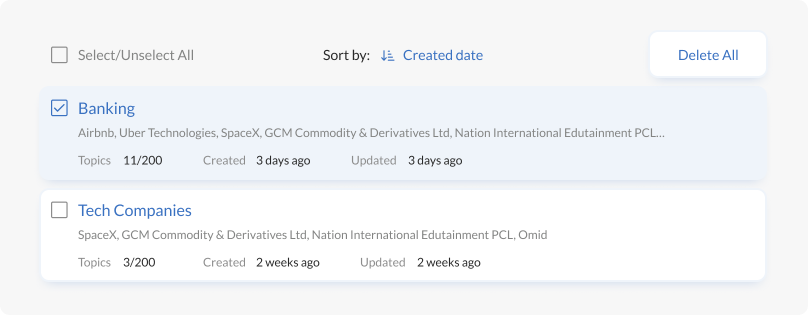
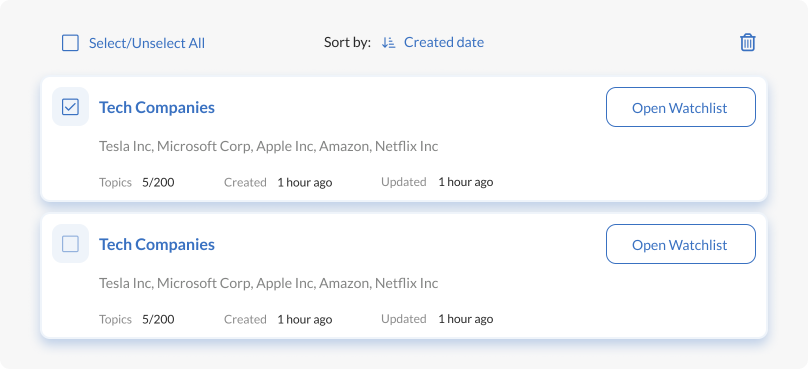
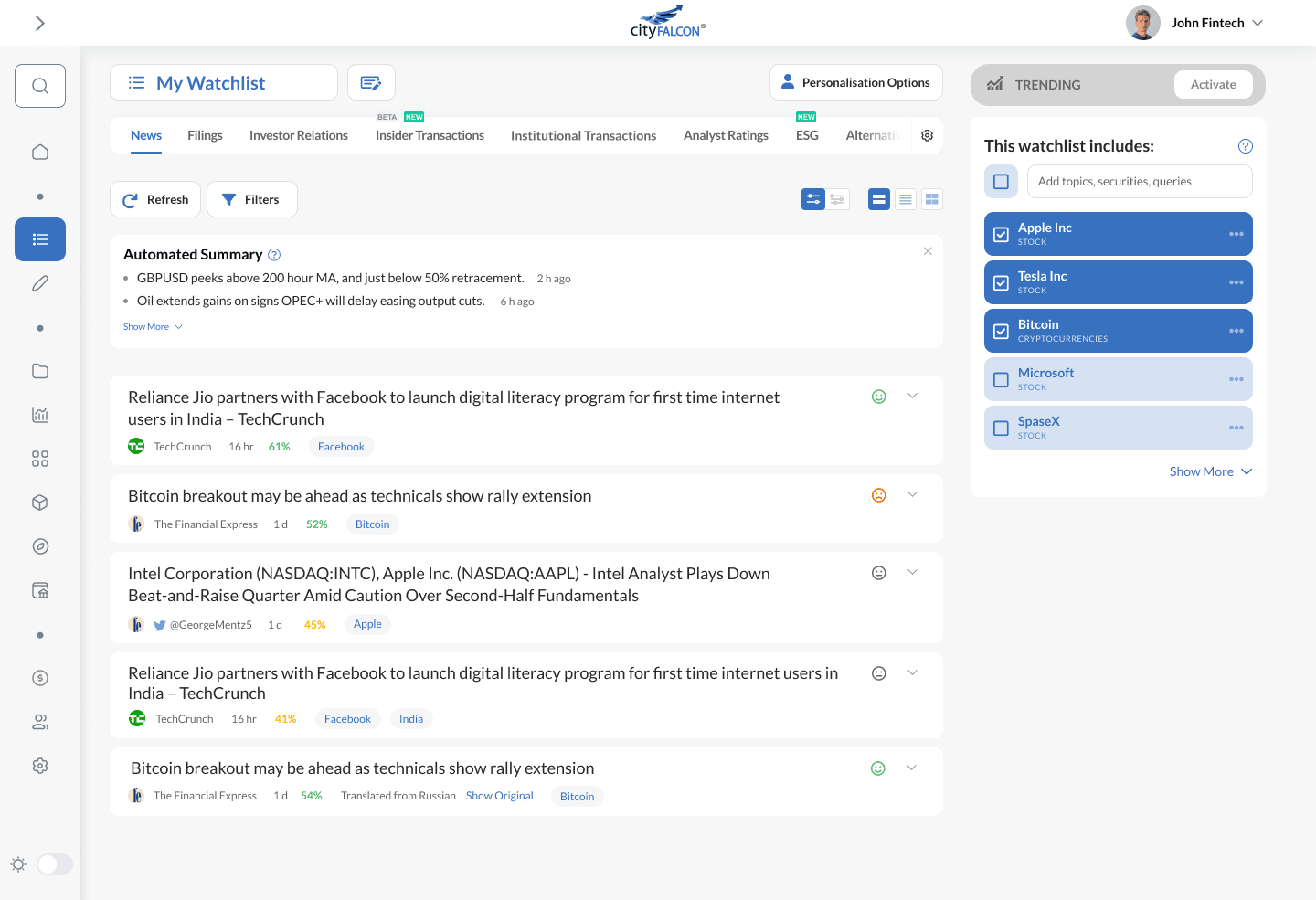
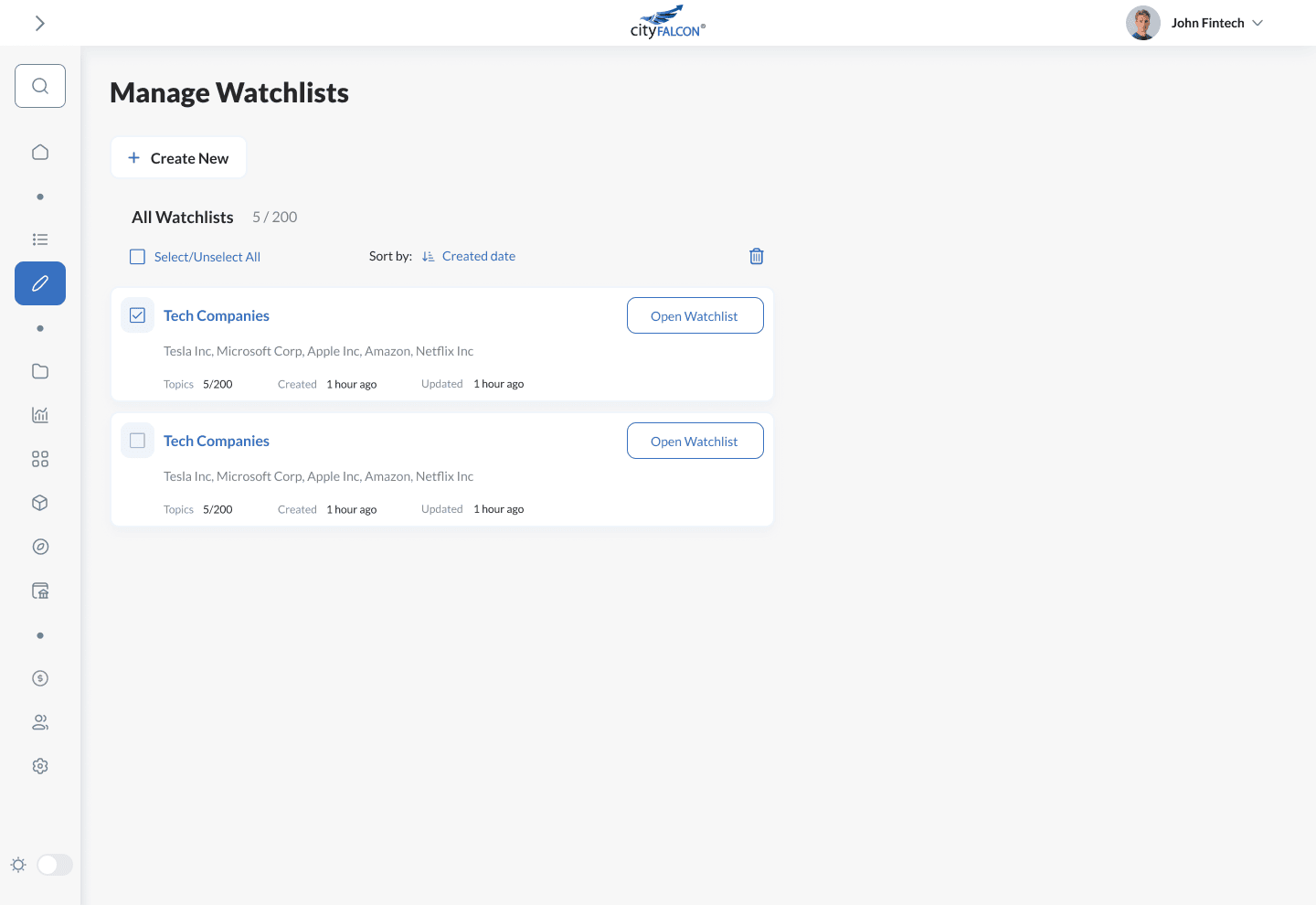
The "Manage Watchlists" feature within CityFALCON's platform is critical in empowering users to personalise their financial news experience. The redesign efforts address user accessibility concerns, making it easier to create, manage, and access watchlists. As CityFALCON continues to enhance its features and user experience, this feature's improved functionality contributes to the platform's overall user satisfaction and engagement.